Key Points
What is phishing?
Phishing is when attackers attempt to trick you into doing 'the wrong thing' - such as clicking a bad link that will download malware, or direct you to a dodgy website.
Once inside your systems, they'll try to steal your identity, exfiltrate any sensitive data like passwords or customer information, or even close you out of your systems unless you pay a ransom. Phishing attempts typically mimic reputable companies, colleagues, customers or suppliers in a fake message which contains a link to a phishing website that the threat actor controls. It’s one of the most common forms of cybercrime, with up to 3.4 billion malicious emails sent every day.
- 36% of all data breaches involved phishing
- Compromised credentials are the most common cause of data breaches, used in 19% of all cyber attacks
- A new phishing website is created once every 20 seconds
- 90% of corporate security breaches are the result of phishing attacks
- 81% of organizations around the world have had more email phishing attacks since March 2020
- APWG detected 1.3 million unique phishing websites in Q4 2022, the most it has ever recorded.
- Phishing accounts for more than 60% of all social engineering attacks
Telltale signs of phishing emails
You can usually spot a phishing email a mile away if you stay vigilant, but some are more subtle than others...
- An email from an unusual domain (eg. centralisedtoenpuretheberfectingtherob?!)
- An email from a domain that doesn't match the company (such as person@microsoftonline.phishingdomain.org.uk - this is not Microsoft!)
- An unexpected domain for the company – e.g. in the example above, the suffix is ".org.uk" where it should be “.com” for Microsoft
- An email with unexpected files attached
- The name in the email sign off doesn’t match the sender’s email address
- The email contains spelling mistakes and incorrect grammar
- The email is badly structured or poorly formatted
- Hovering over a button or hyperlink shows an unexpected destination (e.g. rs20.rs6.net in an email purporting to be from Microsoft)
- Branding irregularities such as poor text alignment or low-resolution logos
- Urgency or mention of negative consequences if an action is not performed
- Any emails asking for banking details or personal information (e.g. National Insurance/Social Security numbers)
Real life examples of phishing
Obvious phishing attempts
Now you know the common phishing themes, here are some real examples that should be easy to spot...




More sophisticated phishing attempts


“Scammers see AI tech as a gold mine for phishing schemes.”
How is AI changing phishing?
While these phishing attempts can be easy to spot once you know the signs, AI has moved the goalposts. Scammers see AI tech as a gold mine for phishing. ChatGPT alone understands about 20 languages, so cyber criminals can create more in-depth, grammatically correct emails in a variety of languages that are harder for you to spot and catch. And email is just the beginning.
Fortunately, there’s a silver lining. Just as AI technology is changing the game for phishing attacks, it is also changing the game for phishing defense. Machine learning is developing AI algorithms to identify real-time threats and to approach cyber security in a predictive manner, rather than analyzing events after they’ve already happened. It can look for and analyze message context and identify anomalies that signal phishing attacks.
Reinforce your defences with Intruder
Privacy and security providers like Intruder are fighting back. Keeping your software up to date and downloading the latest patches is a simple but essential step. Our scanners can detect if your software is out of date and vulnerable to attack, while penetration testing can investigate social engineering techniques to prevent hackers accessing data that enables smarter phishing attacks in the first place.
To see how we can help safeguard your digital assets from phishing and other vulnerabilities, why not try us for a free 14-day trial?


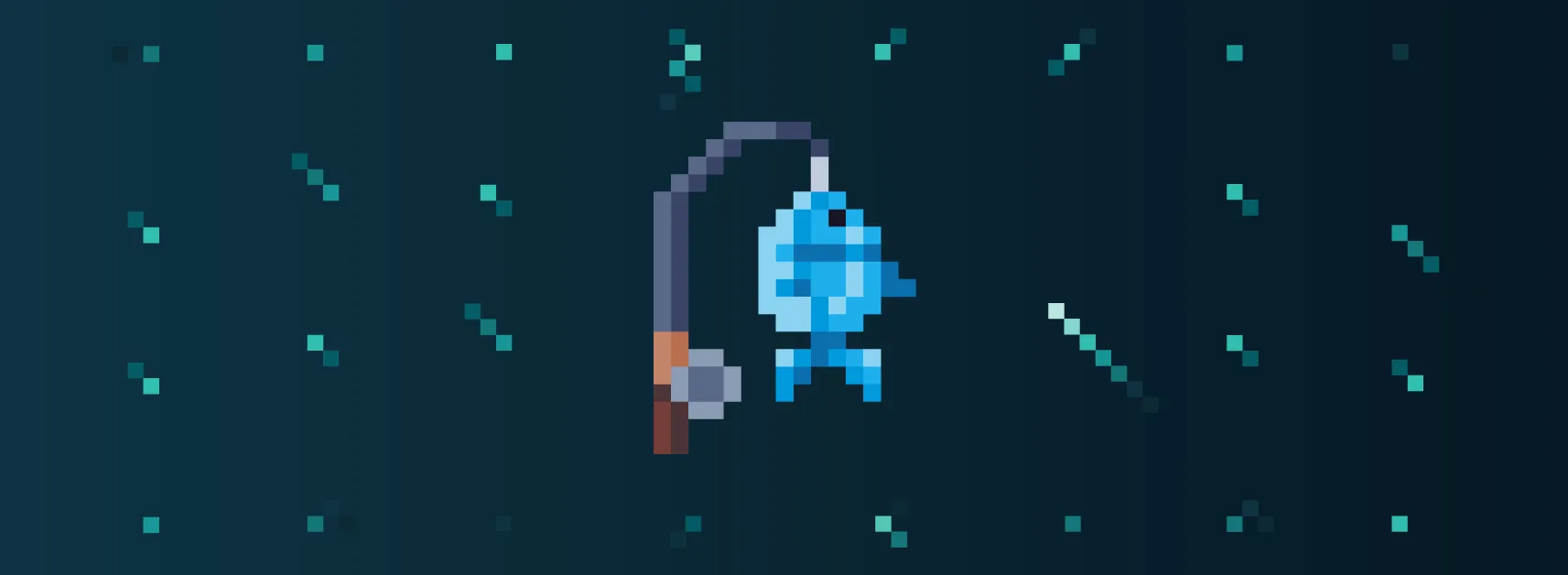




.jpg)

.webp)
